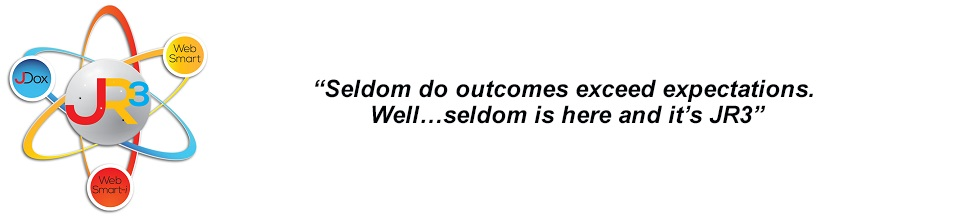WebSmart has provided the videos below to allow customers to review topics at their convenience. We will be adding topics periodically so please check back often.
Click on the format type you would like to review, and the video will open in a new page. If you have any questions regarding reviewing a video or topic within a video, please call the JR3 office and speak to a support specialist.
|
Format |
Topic |
Description |
| W-2 | What’s New 2012 W-2 | |
| Purchasing & AP | Creating a Requisition | |
| Purchasing & AP | WebSmart Update–Intro & Purchasing–Requisitions | |
| Purchasing & AP | WebSmart Update–Admin-Creating Signatures and Approving Purchase Orders | |
| Purchasing & AP | WebSmart Update-Payable-Receiving | |
| Purchasing & AP | WebSmart Update-Merging Vendors | |
| Help | Application Help – Discusses the expanded help screens in WebSmart | |
| Business | Account Code Masking – Demonstrates how to use the powerful new account code filter | |
| Security | Authorization and Landing Pages – Discusses new format for user security | |
| Security | Creating Templates – Introduces the ability to create “templates” to copy | |
| Security | Creating Users – Discusses how to create users within WebSmart | |
| Student | FSP Programs – coding students in FSP Programs | |
| Student | Special Education – Discusses the proper way to enter and review SPED data | |
| Student | Adding External Campuses | |
| Student | Enrolling a New Student | |
| Student | Navigating Student Manager | |
| Student | Reporting Overview – Attendance, FSP and Special Education | |
| Scheduling | Course Setup – How to configure a course in the course catalog | |
| Scheduling | Creating a Non-Homeroom Schedule | |
| Scheduling | Creating a Section | |
| Gradebook | Navigating Gradebook | |
| Gradebook | Gradebook Policies | |
| Gradebook | Submitting Attendance | |
| Gradebook | Entering Assignments | |
| Gradebook | Entering Grades | |
| Gradebook | End of Cycle Procedure to Submit Grades | |
| Gradebook | Gradebook Reports |