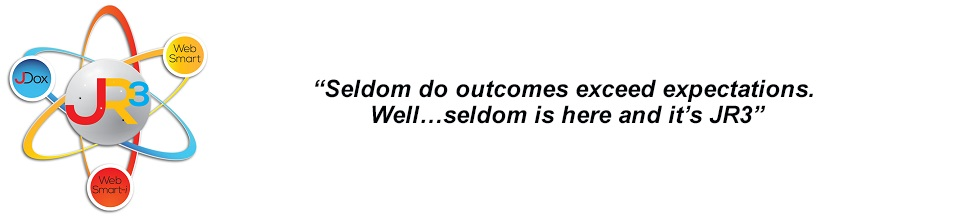Finance
Please click on a link to view the PDF. To save the PDF to your hard drive, right-click on the link and choose “Save Link As…”
Topic Index
1. Finance E-Manual
2. Human Resources E-Manual
3. Payroll E-Manual
4. Purchasing and Accounts Payable E-Manual
5. Banking & Receipts E-Manual
6. Monthly E-Manual
7. Quarterly E-Manual
8. Annual E-Manual
9. PEIMS Mid-Year
10. Admin E-Manual
11. Cash Account and GL Do Not Balance
12. TSDS Instructions
13. Creating Requisitions
14. General Ledger Code Import
15. Role History
16. Budget Amendments Creating & Posting Step by Step
17. Budgets and Budget Amendments Full Documentation
18. Using TIMS for UID Requests
19. New Payroll Module Instructions
20. Reclassify Transaction With Credit Memo
21. Bank Rec Explanation
Student
Please click on a link to view the PDF. To save the PDF to your hard drive, right-click on the link and choose “Save Link As…”
Adding External Campuses
Calendars
Calendar Change
Creating Parent Portal Users
Course Completion
Course Setup
Discipline
Early Reading Indicator
Editing Teacher of Record
Entering Transcripts
Fall PEIMS Procedures
Fall PEIMS Updates 2016
FSP Instructions
Gradebook
Gradebook Policy Change
Grading Schemes
GPA and Class Rank
Grading Policy at Schedule Level
Homeroom Scheduling
Homeroom Scheduling via Schedule Manager
Non-Homeroom Scheduling
Parent Portal Instructions
PEIMS Codes New for 2014
PET Reports
Progress Reports
Promotion and Retention
Report Cards
SC5050
Setting NSLP-Lunch Program Status
Skills-Based Gradebook
Skills-Based Setup
Student Manager
TREx Performance Acknowledgements
TSDS
TSDS PEIMS-WS
Using TIMS for UID Requests
Additional Resources
Updating your WebSmart Password
Compatibility Settings IE 11 WebSmart and iCap
How to View My Pay Check Stub